Installation - Apple Store
Cozie is currently available on the Apple App Store. However, please note that we cannot update the app on the Apple App Store until the next version is approved by Apple. Hence, if you wish to use the latest features, please consider following the instruction in Customize Cozie to build the app from source code.
This short guide will explain how to set up and install Cozie on your iPhone and Apple Watch.
-
Install Cozie from the Apple App Store. Please ensure that your iPhone and Apple Watch are running at least iOS 16 and watchOS 9.
-
Open Cozie and grant permission for push notifications, health data, and location data. You may grant permission selectively according to your interest. Not granting permission will disable some of the functionality of Cozie.
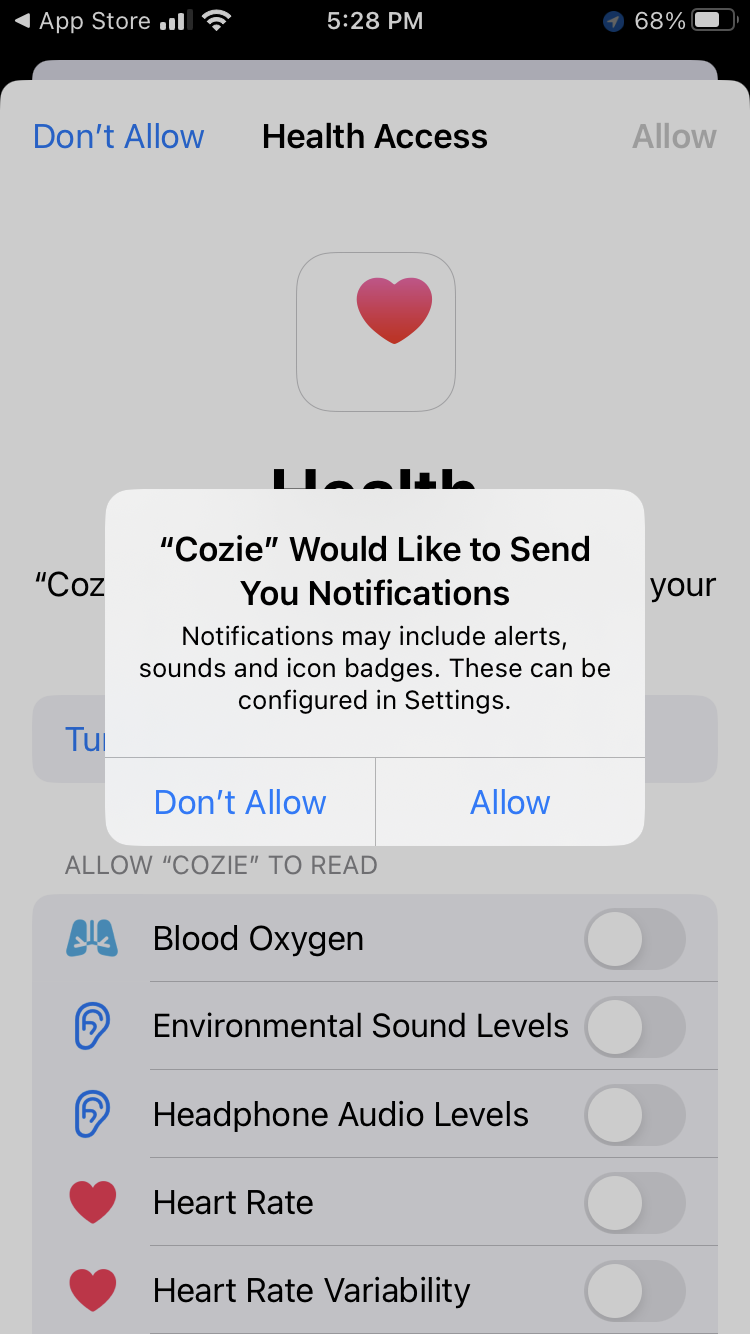
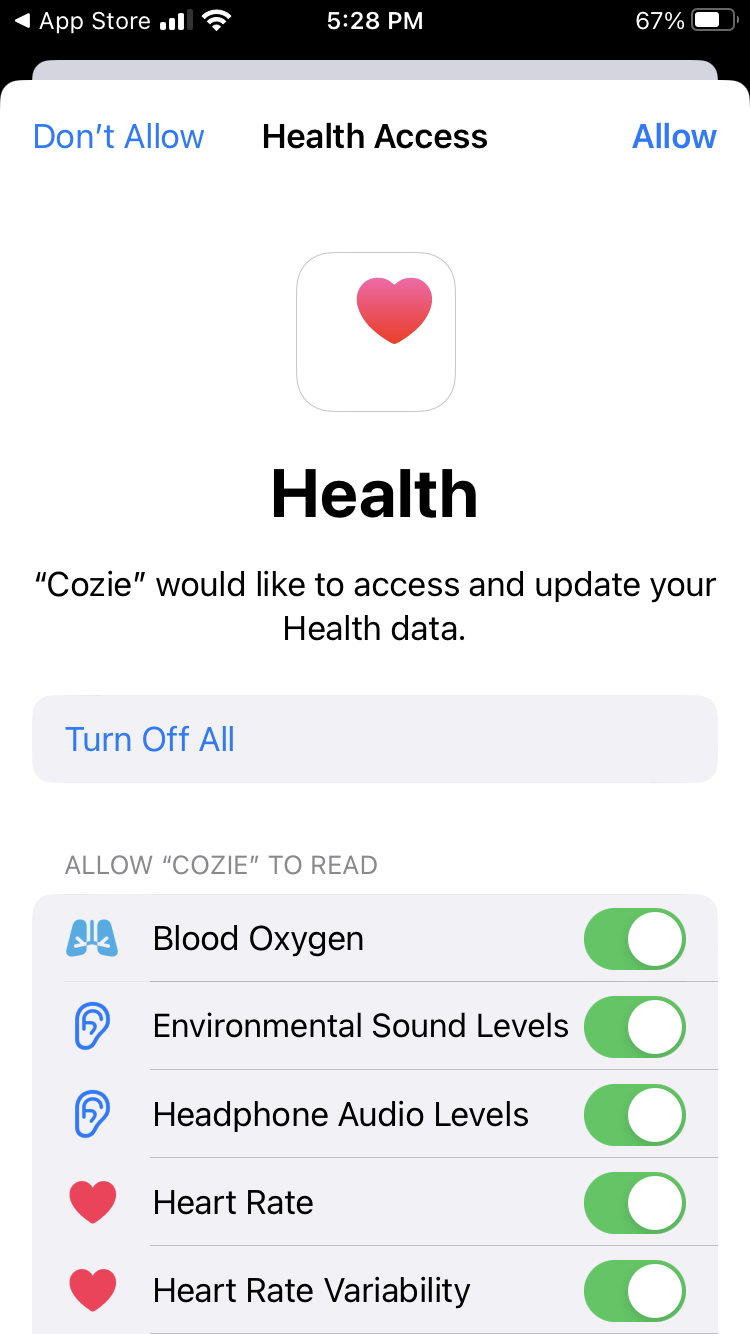
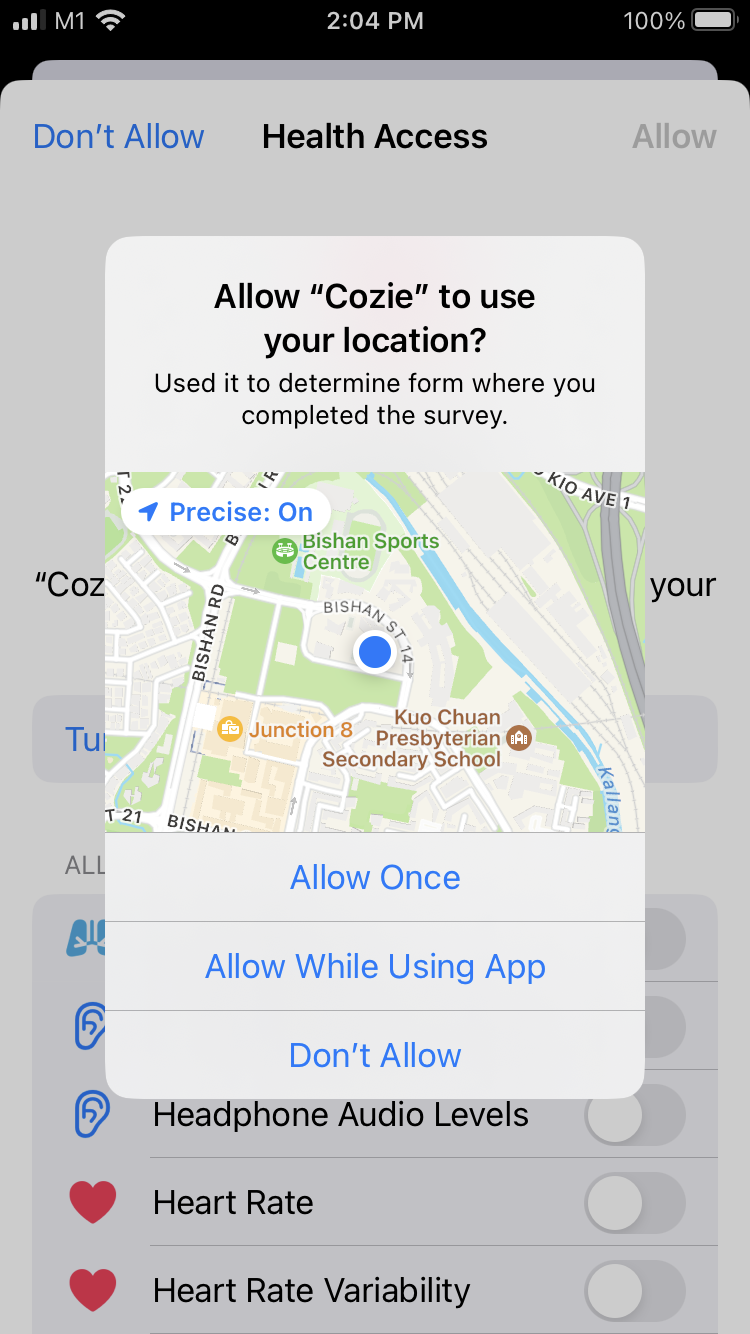
-
In the Cozie app, you will see three tabs: the Data tab, Settings tab, and Backend tab.
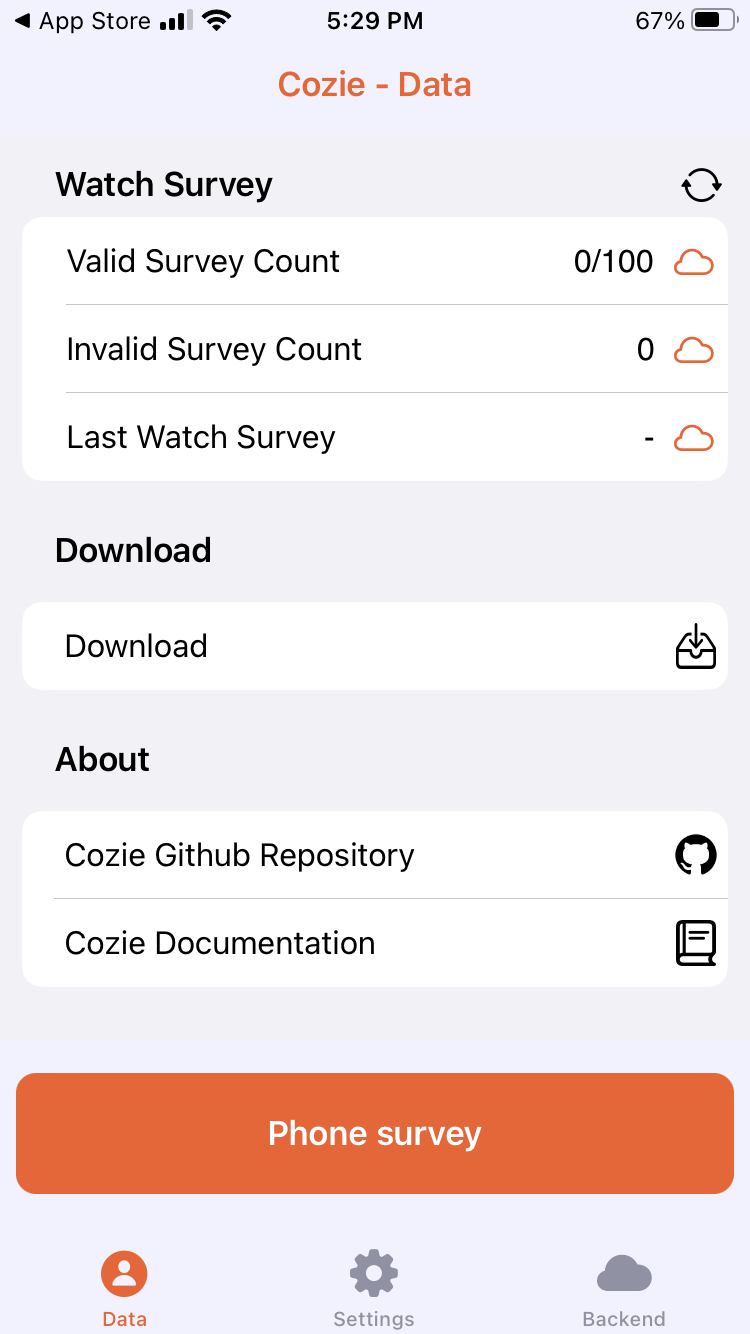
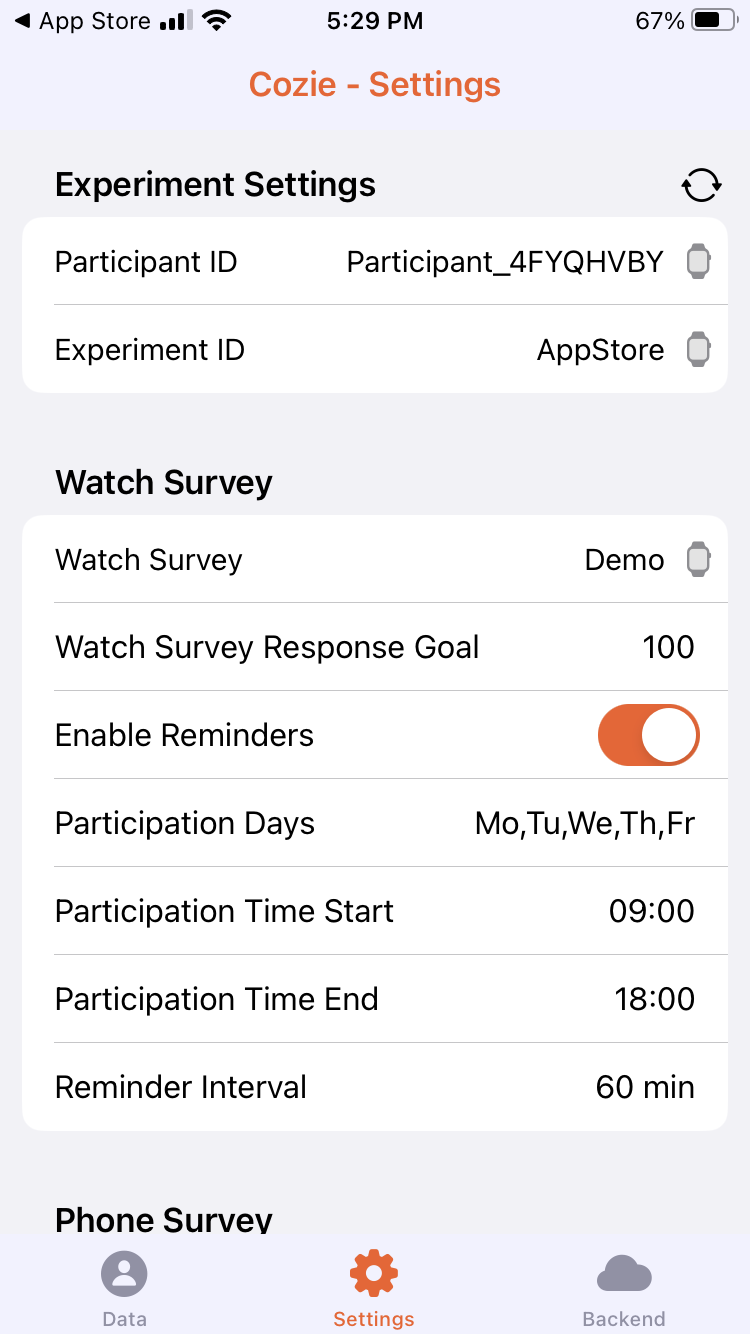
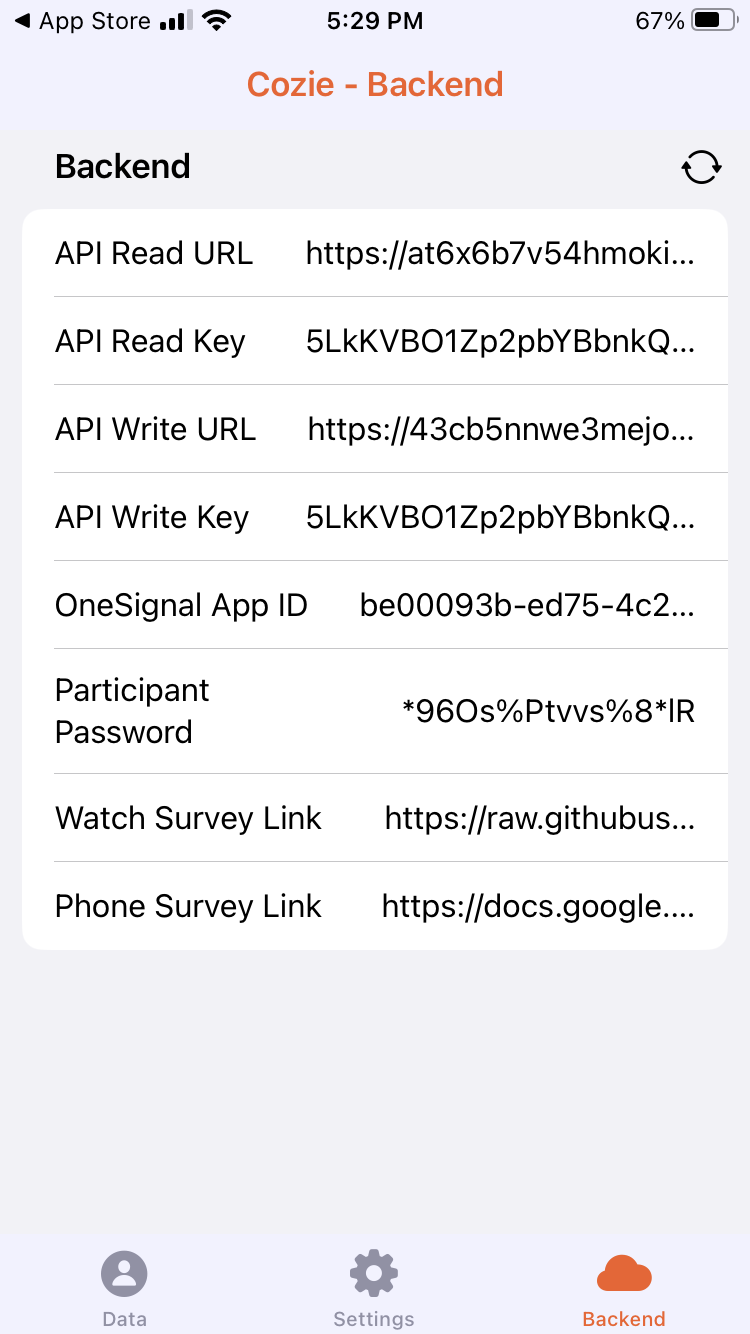
-
Go to the watch app on your iPhone. Ensure that the Cozie application is successfully installed on your Apple Watch. If it hasn't been installed, tab on
INSTALL.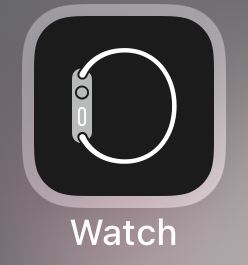
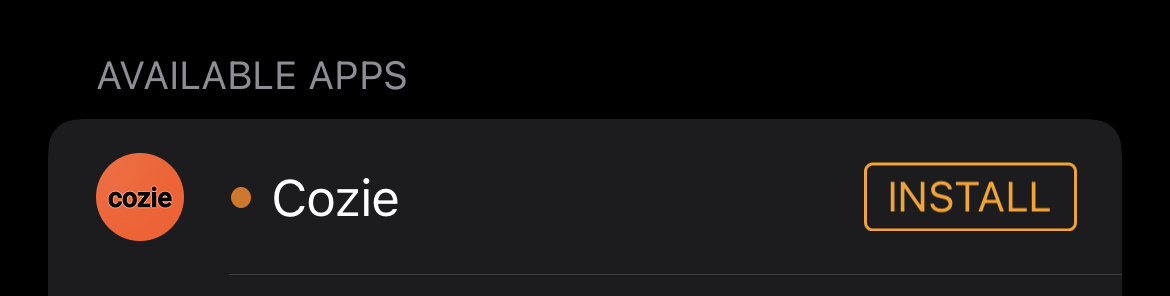
-
Open the Cozie application on your Apple Watch. You will be asked to allow Cozie to use your location. Tap on "allow while using app" and access your health data.
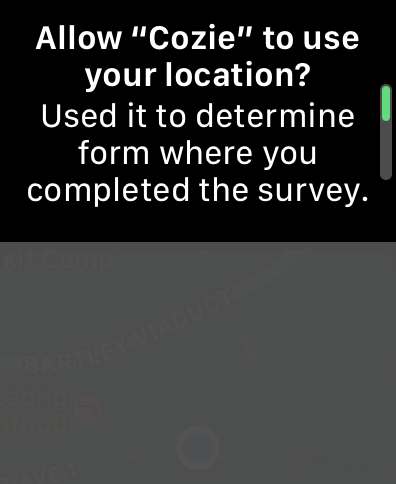
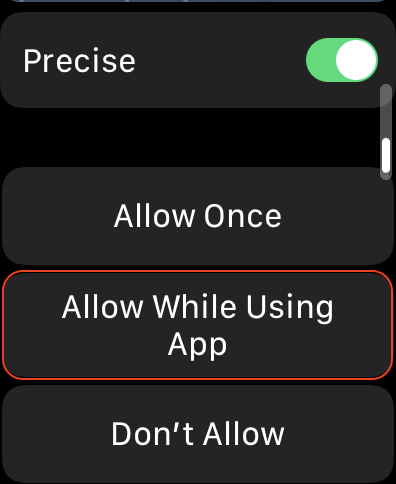
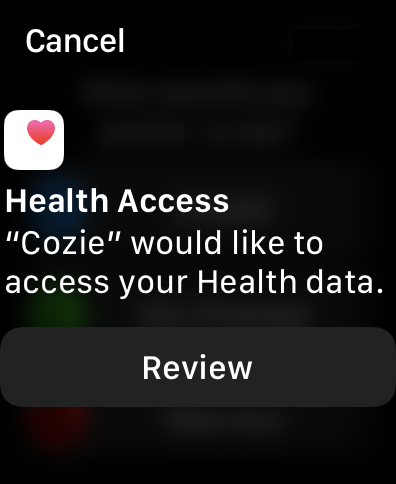
-
At this point, Cozie is not yet operational but ready to be configured. Please proceed to setup guide.