Sending Cozie data
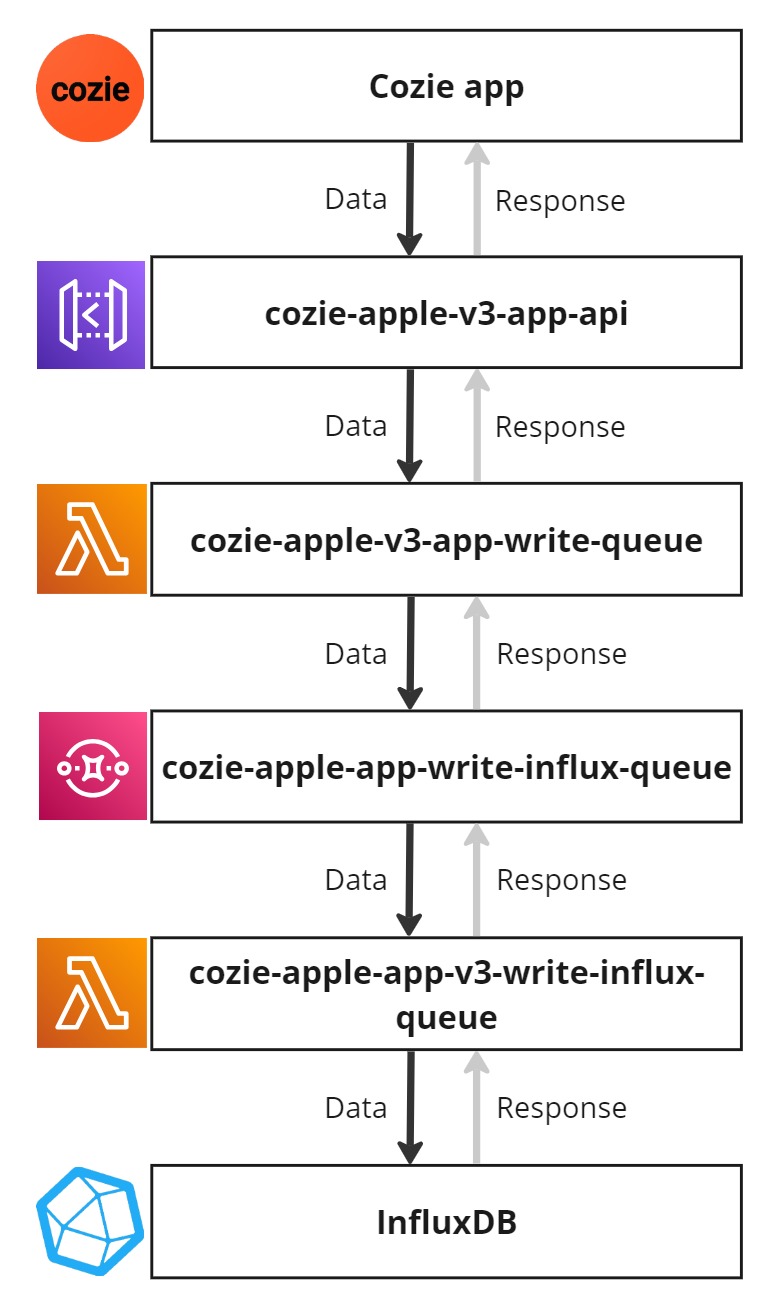
Overview
The Cozie app calls the AWS API Gateway using the API Gateway Key. The API Write URL and API Write Key are provided in the 'Backend' tab of the Cozie app. The API Gateway checks the API key and then forwards the request to the Lambda function 'cozie-apple-v3-app-write-queue'. This Lambda function splits the payload into chunks of 100 rows each and inserts it into the SQS queue 'cozie-apple-app-write-influx-queue'.
The SQS queue, then triggers the Lambda function 'cozie-apple-v3-app-write-influx-queue' which then processes the payload and inserts it into InfluxDB. The processing includes:
- checking the datatype of field values
- adding
timestamp_lambda,transmit_trigger,_lambda,_triggerto the row - SQL sanitization
Changes in the Cozie app
In order to have Cozie app send the data to your own backend, you need to update API Write URL and the API Write Key in the 'Backend' tab of the Cozie app.
Payload data structure
The Cozie app sends data to the backend in the same payload format for all types of data. The payload format is inspired by the InfluxDB Python client and how it can use dictionaries as input.
The example below shows a minimal payload that is sent from the Cozie app to the backend. It represents one row in a InfluxDB table or measurement. All data, i.e., watch survey, HealthKit data, and GPS data follows this structure.
The field names listed under fields are listed in the data overview, e.g., instead of example_integer you could use ts_HRV.
[
{
"time":"2022-09-01T07:02:51.578+0800",
"measurement":"dev",
"tags":{
"id_onesignal":"35E2A783-35DA-4C5F-B54E-5DAC30B6E860",
"id_participant":"dev01",
"id_password":"5DAC30B6E86"
},
"fields":{
"example_integer":3,
"example_string":"test",
}
}
]
| Field name | Comment |
|---|---|
| time | Timestamp that is save to InfluxDB |
| measurement | This is similar to a Table in MySQL. See InfluxDB key concepts for more information. Within the Cozie framework data from each experiment is saved into a separate measurement/table. Hence, the id_experiment and measururement are synonym. In the example above the id_experiment is 'dev'. |
| tags | |
| id_onesignal | Player ID provided by OneSignal. This ID is needed to send a push notification to this particular participant using the OneSignal API. |
| id_participant | Unique identifier for Participant |
| id_password | Password for participant. This password should be unique for reach participant. It is needed to send push notifications and retrieve Cozie data using our web API for researchers. |
| fields | |
| example_integer | Example for an integer. Any string can be chosen as field key. The datatype of the field value needs to be checked before insertion into InfluxDB. |
| example_string | Example for a string. |
Payload data structure for watch survey
The example below shows the payload from a watch survey response. The fields with the prefix q_ are defined in the JSON file for the watch survey.
[
{
"time":"2022-09-01T07:02:51.578+0800",
"measurement":"dev",
"tags":{
"id_onesignal":"35E2A783-35DA-4C5F-B54E-5DAC30B6E860",
"id_participant":"dev01",
"id_password":"5DAC30B6E86"
},
"fields":{
"ws_survey_count":3,
"ws_timestamp_start":"2022-09-02T05:03:21.066+0800",
"ws_timestamp_location":"2022-09-02T05:01:22.645+0800",
"ws_longitude":103.77041753262827,
"ws_latitude":1.2965471870539595,
"ws_altitude": 73.4,
"ws_location_floor":3,
"ws_location_accuracy_horizontal":5.4,
"ws_location_accuracy_vertical":2.8,
"ws_location_acquisition_method":"GPS",
"ws_location_source_device":"Apple Watch",
"q_preference_thermal":"No Change",
"q_preference_noise":"Quieter",
"q_noise_source":"Appliances",
"q_headphones":"No",
"q_preference":"Cooler",
"transmit_trigger":"watch_survey",
}
}
]
Payload data structure for HealthKit data
[
{
"time":"2022-09-01T07:42:24.471+0800",
"measurement":"dev",
"tags":{
"id_onesignal":"35E2A783-35DA-4C5F-B54E-5DAC30B6E860",
"id_participant":"dev01",
"id_password":"5DAC30B6E86"
},
"fields":{
"heart_rate":74,
"transmit_trigger":"background_task"
}
},
{
"time":"2022-09-01T07:47:24.471+0800",
"measurement":"dev",
"tags":{
"id_onesignal":"35E2A783-35DA-4C5F-B54E-5DAC30B6E860",
"id_participant":"dev01",
"id_password":"5DAC30B6E86"
},
"fields":{
"heart_rate":74,
"transmit_trigger":"background_task"
}
},
{
"time":"2022-09-01T08:46:30.479+0800",
"measurement":"dev",
"tags":{
"id_onesignal":"35E2A783-35DA-4C5F-B54E-5DAC30B6E860",
"id_participant":"dev01",
"id_password":"5DAC30B6E86"
},
"fields":{
"ts_audio_exposure_environment":57,
"transmit_trigger":"background_task"
}
},
{
"time":"2022-09-02T04:22:59.454+0800",
"measurement":"dev",
"tags":{
"id_onesignal":"35E2A783-35DA-4C5F-B54E-5DAC30B6E860",
"id_participant":"dev01",
"id_password":"5DAC30B6E86"
},
"fields":{
"ts_audio_exposure_environment":60,
"transmit_trigger":"background_task"
}
}
]
Payload data structure for push notification meta data
This payload is currently being developed
The example below shows the payload for meta data from a received push notifications.
[
{
"time":"2022-09-01T07:02:51.578+0800",
"measurement":"dev",
"tags":{
"id_onesignal":"35E2A783-35DA-4C5F-B54E-5DAC30B6E860",
"id_participant":"dev01",
"id_password":"5DAC30B6E86"
},
"fields":{
"notification_title":"Test Title",
"notification_subtitle":"Test Subtitle",
"notification_text":"This a notification test text.",
"action_button_shown": "First button label, Second button label, Third button label",
"transmit_trigger":"push_notification_reception",
}
}
]
The field action_button_shown contains and empty string "", if there are no action buttons to be shown.
When an action button is pressed the same payload is submitted again with the following modifications:
timefield is updated to the time of the button pressaction_buttonwith the value set to the label of the action button that has been pressed.transmit_triggerfield is set to the value "push_notification_action_button"
When the 'Dismiss' button is pressed at the bottom of the push notification, or the push notification is swiped away, the payload is also submitted again with following modifications:
timefield is updated to the time of the button presstransmit_triggerfield is set to the value "push_notification_dismiss_button"
Lambda function code
Lambda configuration
cozie-apple-v3-app-write-queue
| Configuration | Value | Comment |
|---|---|---|
| General configuration | ||
| Memory | 2048 MB | |
| Ephemeral storage | 512 MB | default value |
| Timeout | 0 min 29 sec | Timeout limit for API Gateway is 30 seconds |
| Triggers | ||
| API Gateway | cozie-apple-v3-researcher-api | |
| Environment variables | ||
| SQS_URL | https://sqs.ap-southeast-1.amazonaws.com/XXX/cozie-apple-app-write-influx-queue | (replace 'XXX') |
| Layers | ||
| No layers required |
cozie-apple-v3-app-write-influx-queue
| Configuration | Value | Comment |
|---|---|---|
| General configuration | ||
| Memory | 2047 MB | |
| Ephemeral storage | 512 MB | default value |
| Timeout | 4 min 0 sec | |
| Triggers | ||
| SQS | cozie-apple-app-write-influx-queue | |
| Environment variables | ||
| DB_HOST | XXX.influxcloud.net | (replace 'XXX') |
| DB_NAME | cozie-apple | |
| DB_PASSWORD | XXX | (replace 'XXX') |
| DB_PORT | 8086 | |
| DB_USER | Cozie-Apple-Lambda-Writer-App-API | |
| Layers | ||
| AWSSDKPandas-Python311 | AWS Layer for Pandas | |
| Influx | Custom layer for InfluxDB client |
SQS configuration
| Configuration | Value | Comment |
|---|---|---|
| Details | ||
| Type | Standard | |
| Name | cozie-apple-app-write-influx-queue | |
| Configuration | ||
| Visibility timeout | 30 seconds | |
| Message retention period | 4 days | |
| Maximum Message size | 256KB | maximum value |
| Delivery delay | 0 seconds | |
| Receive message wait time | o seconds | |
| Encryption | ||
| Server-side encryption | enabled | |
| Encryption key type | Amazon SQS key (SSE-SQS) | |
| Access policy | ||
| Method | Basic | |
| Define who can send messages to the queue | Only the queue owner | |
| Define who can receive messages from the queue | Only the queue owner | |
| Redrive allow policy | Disabled | |
| Dead-letter queue | Disabled |
API Gateway configuration
| Configuration | Value | Comment |
|---|---|---|
| Proxy resource | disabled | default |
| Resource path | / | |
| Resource name | write-queue | |
| CORS (Cross Origin Resource Sharing) | enabled | |
| Method details | ||
| Method type | ANY | |
| Integration type | Lambda function | |
| Lambda proxy integration | enabled | |
| Lambda function | arn:aws:lambda:[region]:[Accound ID]:function:cozie-apple-v3-app-write-queue | check dropdown menu |
| Default timeout | enabled | 29 seconds (default) |
| Method request settings | ||
| Authorization | None | default |
| Request validator | None | default |
| API key required | enabled | |
| URL query string parameters | ||
| leave default | ||
| HTTP request headers | ||
| leave default | ||
| Request body | ||
| leave default | ||
Notes
-
Initially, the write chain was shorter, only including the AWS API Gateway and one lambda function. Overtime, the amount of data logged by the Cozie app increased and the duration for the Lambda function to process the data increased as well. Eventually, it could take 20-30 seconds to process the request. The participant needed to wait this amount of time for the watch app to submit the survey. Python Lambda functions don't support streaming. Hence, Python Lambda functions cannot return a response early. Hence, we decided to make the data transfer from the app to the backend independent from the data insertion into the database.
-
Currently, it the datatype of field values needs to be checked on the backend. Otherwise, one risks loosing data if the datatype varies. This can happen in unfortunate circumstances, e.g., a field value that is normally a float (
50.56), but also can happen to be an integer (51). Whatever datatype is inserted first into InfluxDB defines the datatype of the column of a particular experiment ID (ormeasurement).This could be avoided if the datatype is encoded in the payload. This might be addressed in the near future, e.g.,
Watch survey payload example[
{
"time":"2022-09-01T07:02:51.578+0800",
"measurement":"dev",
"tags":{
"id_onesignal":"35E2A783-35DA-4C5F-B54E-5DAC30B6E860",
"id_participant":"dev01",
"id_password":"5DAC30B6E86"
},
"fields_int":{
"example_integer_1":3,
"example_integer_2":5,
},
"fields_float":{
"example_float_1":1.23,
"example_float_2":90.45,
},
"fields_str":{
"example_string_1":"test",
"example_string_2":"asdf",
}
}
]